Download the App from the official Apple store and Play store
Pay the parking with Telepass Pay
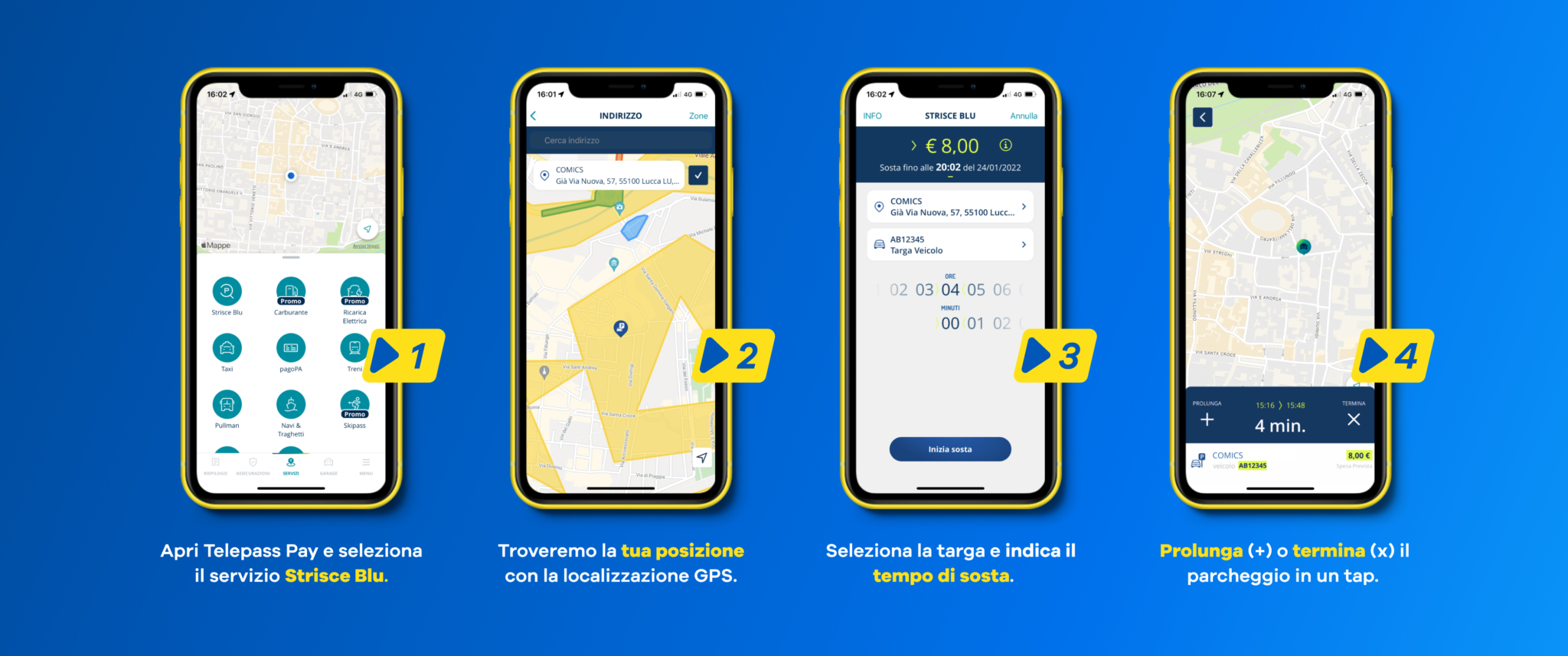
Manage your parking with Blue Line in the Telepass Pay App, without a parking meter or coins.
Activate parking from your smartphone in a few taps:
1) open the App and select the BLUE LINE service
2) the App detects your POSITION with the GPS location and returns you the rate to be applied;
3) select the license plate of your vehicle and INDICATE the parking TIME you want;
4) EXTEND or END the parking and pay only the necessary time. You can also ACTIVATE SEVERAL STOPS at the same time. You can stay for up to 24 hours.


